The challenge
The client receives an intimidating number of invoices (close to 80) on a daily basis from its many vendors for the procurement of business tools and equipment. The hitch was the high FTE involvement in invoice reconciliation before processing vendor payments. Constant human intervention inevitably introduced errors, inefficiency, undue delays, and high costs to the process.
The nature of the process qualified it as an excellent candidate for automation. When Nalashaa’s RPA team was commissioned to fine-tune the task, it conducted a system audit and shortlisted the business implications of implementing RPA. The client grasped the big picture of the advantages and Okayed the project, following which the team accomplished the job in 2 months.
Before RPA
- Vendors send invoices over emails. A dedicated resource identifies all unread emails from a particular vendor and downloads all unprocessed invoices.
- Invoice details like invoice number, amount, and date are exported to a macro-based Excel file.
- The resource then logs into the FTP server to download the purchase orders for that vendor and loads the corresponding data in the same Excel file.
- The macro file is run to compare the invoice line items against the purchase order line items to identify unmatched invoices and line items. Reconciled invoices are sent to the accounting department for processing.
- The resource logs in to the vendor management (VIM) tool to locate the unmatched invoices. If found, the same process of data extraction and matching in the Excel file is executed. If invoices aren’t found, an email is sent to the vendor seeking more details of the invoice.
Manpower involved – 6
Average Time - 35 minutes/ reconciliation
After RPA
RPA bots execute the same tasks in the same sequence while ensuring fewer errors and eliminating human intervention.
- Bots run at 9 am every morning, access the mailbox, and identify emails with invoice(s) as an attachment (by reading the subject line).
- Invoices are downloaded in an allocated folder and using OCR capabilities, bots extract the invoice number, amount, and date to a macro-based Excel file. For invoices in any invalid format, bots convert them into a compatible format before extracting the data. In case of exceptions, the in-house team and the vendor get a notification.
- From the FTP server, bots copy the corresponding purchase order data to the same file.
- The Excel-macro is then run to spot unmatched invoices by comparing each invoice line item with those in the purchase order.
- At every step, the status is updated in the FTE server and displayed under a live BPO dashboard to notify the user of the reconciliation process. The list of reconciled invoices is shared with the finance people for initiating the payment.
- While all matched invoices are sent to the finance department, the unmatched ones are searched for in the VIM tool. For invoices not found in the tool, vendors are automatically sent an intimation asking for more details.
- For out of scope scenarios, concerned persons are notified.
Manpower involved – 1
Average Time – 3-4 minutes/ reconciliation
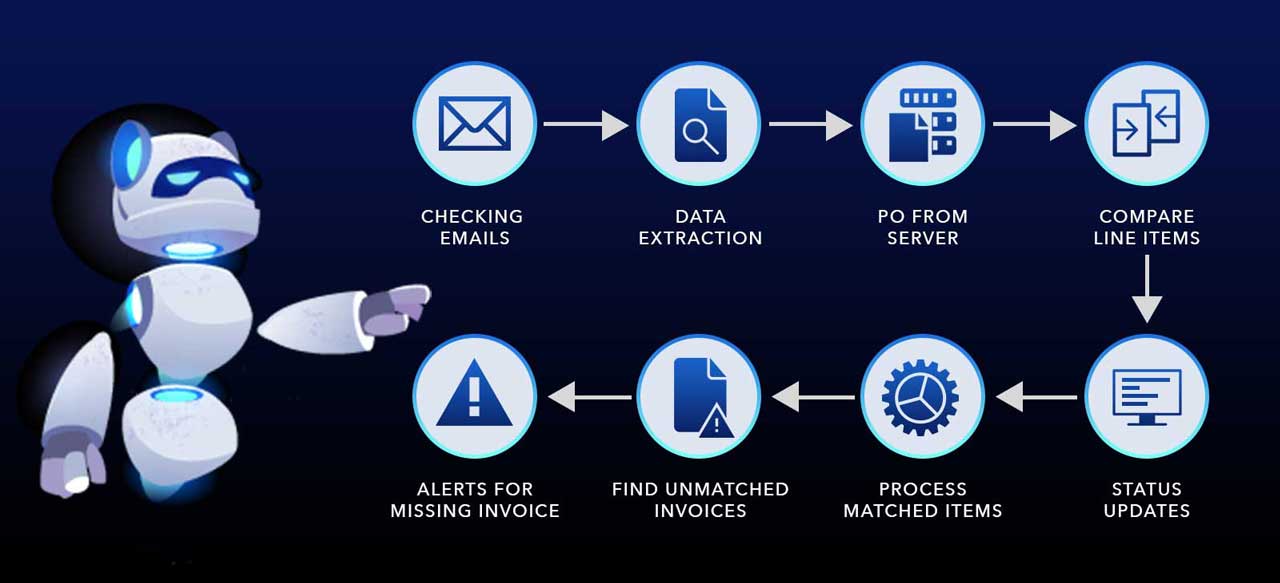
Technology Stack
- UI Path
- Google Tesseract
- .Net
- ML
