AS400 GUI modernization involves updating the graphical user interface (GUI) of IBM AS/400 (now IBM i) applications to align with contemporary design standards and user expectations. This process typically includes enhancing the visual appeal, usability, and functionality of legacy AS400 applications by implementing modern UI elements, improving navigation, and optimizing user workflows. The goal is to enhance user experience, productivity, and the overall competitiveness of AS400-based systems in today's digital landscape.
How Can AS400 GUI Modernization Help You?
Get past these challenges that you face in everyday workflows.
Manual Labor
Workflows are stuck in silos & often require manual intervention.

Limited Access
Users have a limited degree of freedom with the default AS400/iSeries features.

Low Productivity
The productivity of the in-house IT team dips, slowing the overall pace of the organization.
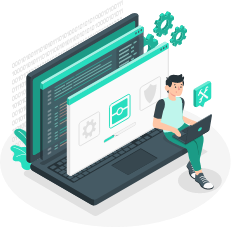
User Satisfaction
Working on green screens can bring down the happiness quotient by leaps & bounds.
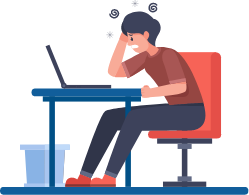
Enterprises are hesitant to take a step as it requires replacing or rewriting systems, which incurs time, expense, and risk.
The Solution Quadrant - Tailored to your needs
Choose What Works For You
RPG Open Access allows programmers to access modern technologies within the existing RPG code by specifying programs that connect the modern tech to the RPG architecture. Open access (handler procedure) calls the existing program to complete I/O ops using tools.
RPG Open Access at a glance:
Developed by IBM
Get data from RPG
Uses existing RPG skillset
Bypasses 5250 data streams
Tools of trade


Pros:
- Quickest fix
- No load on 5250 data streams
- Minimal AS400 modernization effort
Cons:
- Underlying monolithic system
- Requires proprietary tools
- Requires coding for handler programs
This approach is focused to elevate the usability and flexibility of AS400 systems from the users’ perspective without tinkering with the underlying code.
Screen Re-facing at a glance:
‘Read n Write’ Data
Host HTML/CSS webpages
Quick turnaround time
No changes in the code
Tools of trade


Pros:
- Quick & easy to implement
- Multiple IDEs available
- Faster turnaround
Cons:
- Old HTML/CSS webpages
- Requires proprietary tools
- Underlying monolithic system
This method enables AS400 organizations to expose the features of their system as APIs to facilitate information exchange with internal and external systems.
Api & UI Framework at a glance:
Create new screens
Leverage REST APIs
Componentized
Future Ready Design
Tools of trade


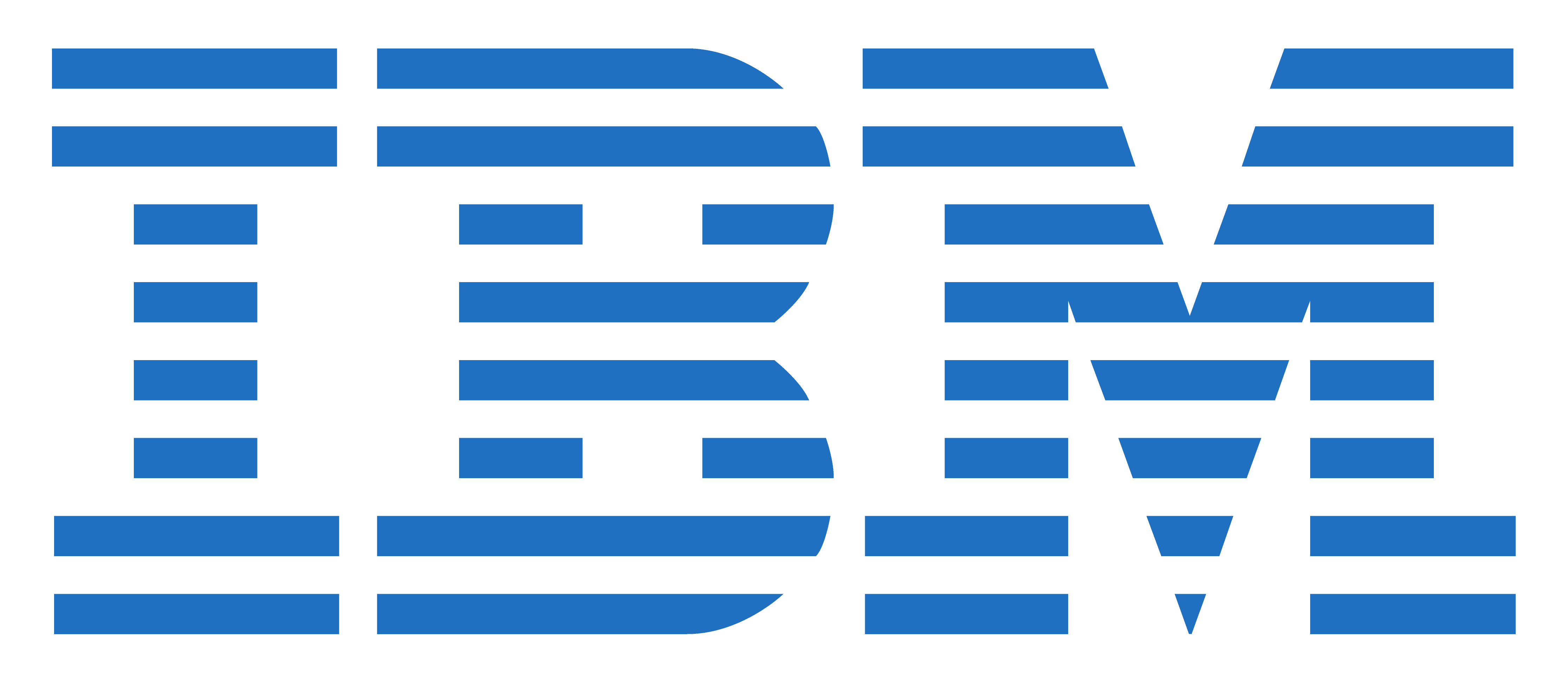
Pros:
- Future-ready architecture
- Multi-vendor support
- Lightweight services & APIs
- AS400 modules used
Cons:
- Long-term project
- Requires proprietary tools
- AS400 dependent
It involves an IBM i toolkit for an easy deployment of modern applications which aids the RPG programmers get a flexible programming environment while modernizing the 5250 green screens.
Zend PHP at a glance:
Runs native on AS400
Seamless integration
Object-oriented code
Integrated runtime envir.
Pros:
- Easy from a technical standpoint as it uses a popular web language
- Native integration with AS400
Cons:
- Legacy system dependency
- Installation of an additional Zend server
What will you gain?
With a modern AS400 green screen to GUI system
Enhanced Productivity
With the green screens gone, users experience a surge in productivity.
Mobile/Web enablement
Expand the reach of your native AS400 system to mobile & web.
Easier Multitasking
Users can now switch between tasks with greater fluidity.
User Trainings
User trainings are simplified, yield better results and are less time consuming.
Reduced Costs
Increase AS400 adoption and cut down on training time and costs.
Pre- requisites
To be addressed before you take the first step

Training
Training plan for users who’ll move from the 5250 green screens to modern screens.
Timeframe
Decide on the timeline for moving the userbase to the modern system.
Build Vs Buy
Evaluate options to leverage the desired modernization tool.
Scale
Understand the scale at which you’d like to modernize the system.
Our Approach
To a Better AS400/iSeries

Assess
- Set & Prioritize goals
- Define deliverables
- Create modernization schedule
- Risk assessment
Analyze
- System assessment
- Define objectives
- Evaluate enhancements
- Sign-off on need
Plan
- Eligible modernization candidates
- Freeze the approach
- Finalize tools
- Project plan sign-off
Implement
- Create blueprints
- Modernize UI
- Complete testing
- UAT & Go-live
Support
- System maintenance
- Enhancements & fixes
- User training
- Documentation
Our Approach
To a Better AS400/iSeries
Assess
- Set & Prioritize goals
- Define deliverables
- Create modernization schedule
- Risk assessment
Analyze
- System assessment
- Define objectives
- Evaluate enhancements
- Sign-off on need
Plan
- Eligible modernization candidates
- Freeze the approach
- Finalize tools
- Project plan sign-off
Implement
- Create blueprints
- Modernize UI
- Complete testing
- UAT & Go-live
Support
- System maintenance
- Enhancements & fixes
- User training
- Documentation
Kick Start your AS400 green screen to GUI Modernization Journey
Leave your details below and we’ll get back to you in no time.
Worth Exploring
A glimpse of our industry expertise
